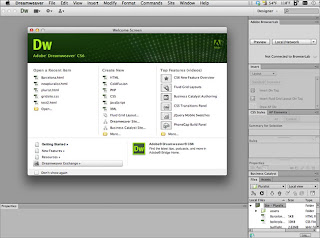Rip DVD
You can rip DVD to any popular video format, such as MPEG-4, H.264/MPEG-4 AVC, MOV, M4V, AVI, DivX, XviD, ASF, WMV, MPEG-1, MPEG-2, 3GP, 3GPP, MKV, FLV, SWF, VOB…
Convert video files
This Total Media Converter supports converting between any popular video formats, including all popular SD video (MP4, MKV, 3GP, WMV, MOV, FLV, AVI...), HD video (HD M2TS, MTS, TS, HD H.264/MPEG4 AVC...).
Extract audio from video/DVD
You are allowed to extract audio from video file and convert it to any popular audio format, like M4A, MP3, AC3, AAC, WMA, WAV, OGG, AU, Nut, AIFF, FLAC, AMR, etc.
Convert one file to different video formats
You can output one same source file to different video formats simultaneously by inputting the file repeatedly and set different output formats for each.
Snapshot picture
Tipard Total Media Converter helps you to capture your favorite pictures when preview your video and you can choose to save it as JPEG, GIF or BMP formats. You can also set the saved folder or it will be saved automatically in the defaulted folder.
Useful video editor
Crop video
Cut off the unwanted playing region and black edges through adjusting the playing area and set the zoom mode.
Add watermark
You can add a text/image watermark to your video and set its position and transparency.
Audio track and subtitle
Select your preferred audio track and subtitle.
Trim video
The “Trim” function can help you get any segment of a video by setting its start and end time.
Join video together
For you to enjoy video pieces better, this Total Media Converter can help you merge them together as a single one.
Adjust video effect
You can adjust the video brightness, saturation and contrast to get customized video.
Adjust output settings
Choose output profile format
This converter provides you with a mass of output format for you to choose. You can select any one according to your devices.
Rich parameters settings
Set the Video Encoder, Resolution, Frame Rate, Video Bitrate;
Set the Audio Encoder, Sample Rate, Channels, Audio Bitrate;
You also can save all the output settings as your preference, which is saved in the user-defined column automatically.
 Adobe® Photoshop® CS6 software delivers even more imaging magic, new creative options, and the Adobe Mercury Graphics Engine for blazingly fast performance. Retouch with new Content-Aware features, and create superior designs as well as movies using new and reimagined tools and workflows.
Adobe® Photoshop® CS6 software delivers even more imaging magic, new creative options, and the Adobe Mercury Graphics Engine for blazingly fast performance. Retouch with new Content-Aware features, and create superior designs as well as movies using new and reimagined tools and workflows.

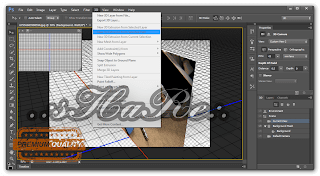

.jpg)
.jpg)














.jpg)
.jpg)
.jpg)


.jpg)