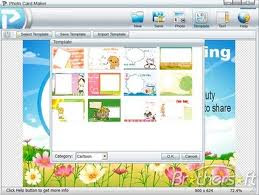Download Winamp PRO 5.70 Build 3402 Beta
 Name : Winamp Pro
Name : Winamp ProVersion : 5.70 Build 34021 Beta
Languange : English/Multi
Medicine : Include-Keygen FFF
OS Support : Xp/Vista/7/8
Password : No
Type File : Exe
Code File : -
Updated : 5 Juni 2013
Publisher : winamp
Size : 17 Mb
Winamp - one of the most popular media player that allows you to work with files in the formats MP3, OGG, AAC, WAV, MOD, XM, S3M, IT, MIDI, and others, including video formats AVI, ASF, MPEG, NSV. Can listen to streaming recordings, interact with online shopping and online services that synchronize music with portable digital music players and much more. In addition, incorporates a special library to organize your music collection. Differences between the three versions of the program are the presence of modules to support different formats, as well as additional features. Version of Winamp Pro is the only commercial package that features the function of copying an audio CD into various formats and transcoding files. The program interface is translated into several languages, including Russian language.
Link Download:
Download Winamp PRO 5.70 Build 3402 Beta | HERE |

Main characteristics of Winamp:
- Simple, easy to use but rich in features interface. Easy access to the media library, playlist, integrated graphics and visualization, equalizer, winamp skins. Ability to change the theme colors of the windows.
- Playlist. Just drag and drop media files to the playlist from Windows Explorer or the Media Library Winamp. Sort list by title, file name, the author of songs ... Rapid opening and saving of playlists by pressing the manager playlists.
- Media Library. Store and search your media files in one place. Ability to write files from CD to computer and from your computer to a CD. Editing tags of music files (artist, song, album, etc.). Access to Internet radio and TV. Additional information (discography, biography, album covers) on your favorite artists and bands in the player Winamp.
- Video playback. A large number of supported formats (NSV, WMV, MPG and many others). Easy change of screen sizes and formats. Many (about 100) of beautiful visual images. Ability to view a random screen saver mode. Easy transition to full screen mode. Additional visual images for the player Winamp.
- Equalizer. The balance control. Smooth transition from one song to another. Many standard EQ settings. Ability to create and maintain your own equalizer settings.
Changes in 5.70 Build 3402 Beta:
- New: Winamp Cloud Beta
- New: Option to run Winamp in Safe Mode (also via /SAFE=1 commandline switch)
- Improved: Added tooltips for truncated text in Media Library listviews
- Improved: Added 'Explore item folder' to context menu in playlists
- Improved: Bookmark menu handling now follows Winamp's Play/Enqueue setting
- Improved: Display album art source info in Artwork tab of File Info dialog
- Improved: Show rating from tags if file is not in Local Media Library
- Improved: D3D vsync mode (should fix reported video tearing issues)
- Improved: Use new style dialog for folder browser
- Improved: Windows 8 filetype association compatibility (w.i.p.)
- Improved: [gen_ff] Multi-monitor support for Bento/Modern skin notifier
- Improved: [gen_ff] Windows 8 multi-monitor/taskbar mode compatibility
- Improved: [in_flac] FLAC streaming support
- Improved: [in_mp3] Shoutcast v2 in-stream artwork support (and other misc fixes)
- Improved: [in_mp3] Use MIME to determine decoder before assuming ext. is correct
- Improved: [in_mp4] Native ALAC playback support
- Improved: [in_mp4] Optimize MP4 Raw Reader by using chunks instead of samples
- Improved: [in_mp4] Write ratings to tags (using the "rate" atom)
- Improved: [ml_local/history] Friendlier error message if nde/database fails to load
- Improved: [ml_local] New 'Date Added' column (smart views adjusted accordingly)
- Improved: [ml_playlists] Now with Generate HTML Playlist support
- Improved: [ml_playlists] Save playlists to custom m3udir, if specified in paths.ini
- Improved: [ml_wire] Save (and backup) database files on updates instead of on exit
- Improved: [pmp_ipod] Added BPM, TotalTracks, Disc# & TotalDiscs metadata support
- Improved: [pmp_wifi] SSDP support and other optimizations
- Fixed: Bento/Modern skin notifier sometimes no longer appearing (thanks pjn123)
- Fixed: Deletion of 0-byte wdl*.tmp & wht*.tmp files
- Fixed: Issues with re-embedding of vis plugins in Bento skin when exiting fullscreen
- Fixed: Issues with some Icecast servers providing invalid stream links (v2.x bug!)
- Fixed: Potential crashes when rapidly switching between dsp plugins
- Fixed: [in_mp3] Mapping of POPM ratings scale
- Fixed: [in_mp4] Bug where too-small passed-in buffer size resulted in loss of data
- Fixed: [in_vorbis] Not reading Disc# (plus other general Vorbis Comments fixes)
- Fixed: [in_wave] mldb info for .wav files being wiped after viewing Alt+3 dialog
- Fixed: [ml_disc] Blocking of context menu items in ml tree for History & Bookmarks
- Fixed: [ml_impex] UI lockups on import/export of large databases
- Fixed: [ml_wire] Subscriptions to podcast channels with the same name
- Fixed: [ombrowser] Alt Gr keys broken in Online Services text input fields
- Fixed: [pmp_android] Albumart-related crash when transferring ogg files
- Fixed: [pmp_p4s] Crash/hang on exit after transferring files to MTP/P4S devices
- Misc: All default plugins now include file description & version in properties
- Misc: More general tweaks, improvements, fixes and optimizations
- Removed: [gen_orgler] The end of Winamp Charts & Music Usage Database
- Updated: [libFLAC] FLAC 1.3.0
- Updated: [png] libpng v1.5.14
- Updated: [gen_jumpex] JTFE v1.2.6





.jpg)
.jpg)
.jpg)



.jpg)
.jpg)
.jpg)