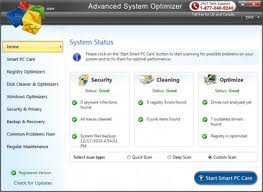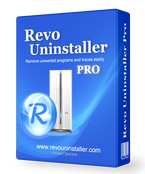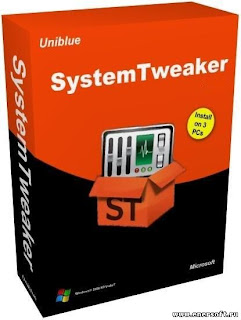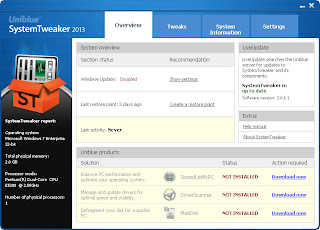Revo Uninstaller Pro helps you to uninstall software and remove unwanted programs installed on your computer easily! Even if you have problems uninstalling and cannot uninstall them from "Windows Add or Remove Programs" control panel applet.


Features
Uninstaller
The Uninstaller tool lists the installed programs and components for all and current user. With a choice of views, as well as a context menu, information on program components is available: program properties, their registry entries and links to manufacturer's web site, for a start. The "Search" option finds installed applications just by typing the first few letters of their name. Revo Uninstaller Pro scans for leftovers with even more advanced algorithms that are so precise, fast and very effective in search for leftovers of Windows Services, Drivers, File associations, Shell Extensions, COM components, Windows Installer components, program settings and more!
Forced Uninstall
Revo Uninstaller Pro has a very powerful feature called Forced Uninstall. This feature allows you to remove leftovers of programs that are already uninstalled, incomplete installations and uninstall remnants of programs! It does not matter if the program, you want to remove, is not listed in Revo Uninstaller Pro or in Windows Add/Remove Programs Control Panel applet. Forced Uninstall gives power to the user but still keeps the safety and the accuracy of the results. It is very useful when the installation is corrupted and cannot continue further. Forced Uninstall is the best solution when you have to remove partially installed programs, partially uninstalled programs, and programs not listed as installed at all.
Quick\Multiple Uninstall
Another way to uninstall a program with Revo Uninstaller Pro or few programs at once is to use the Quick Uninstall command. The sequence of actions is similar to the regular Uninstall command of Revo Uninstaller Pro, but when it comes to the step where you have to review and delete the leftovers, the Quick Uninstall operation deletes the leftovers automatically reporting to you the number of deleted leftovers; and in case you have selected more than one program for uninstall, automatically starts the uninstall of the next selected program
Real-Time Installation Monitor
Revo Uninstaller Pro has a feature that allows monitoring of installation of a program. It detects system changes during that installation and the process is done in real time – simultaneously! Real-Time installation monitor is the most advanced and innovative technology used today! This technology is unique among the rest of the uninstallers. That is why it offers the easiest and the fastest way to monitor installations, so when the program is no longer needed the system changes made by the installation of the monitored program could be fully reverted as the program has never been installed before! It is so easy to use that requires only 3 mouse clicks to accomplish the whole process!
Multi-Level Backup System
Revo Uninstaller Pro creates backups of removed registry keys, values, files and folders. Backup Manager is the main part of that system. It helps you to manage backup information stored by Revo Uninstaller Pro after deletion registry entries, files and folders.


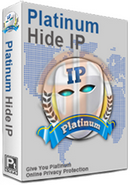















.jpg)