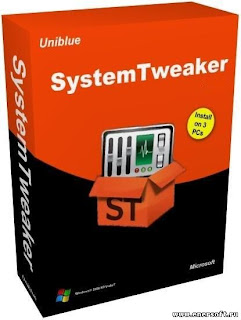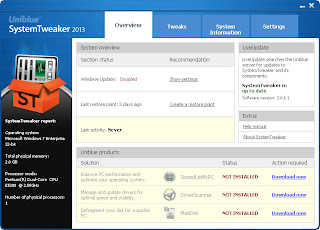Windows 7 Loader v2.1.7
This is the loader application that's used by millions of people worldwide, well known for passing Microsoft's WAT (Windows Activation Technologies) and is arguably the safest Windows activation exploit ever created. The application itself injects a SLIC (System Licensed Internal Code) into your system before Windows boots; this is what fools Windows into thinking it's genuine.
The things you might want to know
- It works on 32-bit and 64-bit systems
- It's compatible with Windows 7 SP1 and all system updates
- It's compatible with all system languages
- It can be used to pre-activate Windows
- It allows you to install custom OEM information
- It features application integrity checking
- It supports hidden partitions and some complex setups
- It can work alongside Linux's GRUB or any other boot manager
- It works with VMware, VirtualBox and Hyper-V
- It works with most hard drive encryption software e.g. TrueCrypt or BitLocker
- It allows you to add your own certificates and serials externally
- It will install just the certificate and serial for users with an existing SLIC 2.1
- It features automated system profiling (The application matches everything up for you)
- It won't modify any system files
- It runs before Windows is launched
- No extra processes are run so you have nothing eating at your RAM
- All key parts of the loader are encrypted with a custom encryption
- Every user has a unique version of the loader installed on his or her system
Supported operating systems
Windows 7 Ultimate, Windows 7 Ultimate E, Windows 7 Professional, Windows 7 Professional E, Windows 7 Home Premium, Windows 7 Home Premium E, Windows 7 Home Basic, Windows 7 Starter, Windows 7 Starter E, Windows Vista Ultimate, Windows Vista Business, Windows Vista Business N, Windows Windows Vista Home Premium, Windows Vista Home Basic, Windows Windows Vista Home Basic N, Windows Vista Starter, Windows Server 2008 Enterprise, Windows Server 008 Enterprise (Without Hyper-V), Windows Server 2008 Foundation, Windows Server 2008 Standard, Windows Small Business Server 2008, Windows Storage Server 2008 Standard, Windows Storage Server 2008 R2 Essentials, Windows Server 2008 R2 Enterprise, Windows Server 2008 R2 Foundation, Windows Server 2008 R2 Standard, Windows Server 2008 R2 Datacenter, Windows Small Business Server 2011 Standard, Windows Small Business Server 2011 Essentials, Windows Home Server 2011
What's New?
Version 2.1.7 (07/19/2012)
* Fixed a bug that was causing the RSDT to get trashed
2. RemoveWAT v2.2.5.2 / v2.2.6
This is a little tool I put together to remove WAT (Windows Activation Technologies) completely from the OS, whilst still retaining genuine status and receiving all updates (optional aswell). You can also pass the genuine check in things like Windows Defender.
There will be no windows activation section in control panel (thanks to nononsence)
no slmgr
no nags, no prompts, nothing. WAT gone.
In theory this should have a 100% success rate on all machines.
It can crack windows 7 sp1, windows 7 ultimate, enterprise, professional, home, Basic, etc. It’s 100% work and tested. RemoveWAT (Windows Activation Technologies) completely from the OS, whilst still retaining OS genuine status and receiving all updates. RemoveWAT 2.2.6 works like windows 7 loader. So that users can validate the illegal pirated copies of Windows 7 as genuine status forever and permanently. Also allows you to download windows update.
RemoveWAT - An entirely Windows contained activation solution.
WORKS ON ALL EDITIONS OF 7/R2, But NOT FOR VISTA/ORIGINAL SERVER 2008!
Feature list:
- Requires no additional processes running after patching
- Has a theoretical 100% success rate due to it being hardware independent
- Effeciently coded with safety checks to prevent damage to a Windows installation
- Uninstall option
- Complete removal of all genuine related elements visible to the user, whilst keeping the core activation system active, allowing you to pass various genuine checks without issue
- Progress bar to allow overview of completion time
- A completley safe solution with zero risk of bricking your bootsector or rendering your pc unbootable.
How it works:
1. Close all antivirus and firewalls, and then run the program with administrator privileges (from the internet need not be switched off)
2. Click “Remove WAT” and wait until you see the message on successful completion of the procedure
3. Computer will restart automatically
4. All the system is activated.
Note:
To run silently please use /s
2. WAT Fix v1.09.0
I made this application a long time ago but I've improved it recently and figure it's about time it gets it's own thread
If you've used other applications to try and bypass the Windows 7 activation system and/or you've not uninstalled them before trying to use Windows Loader then 9 times out of 10 that's why you're not passing as genuine.
WAT Fix will:
- Uninstall RemoveWAT (or similar)
- Uninstall HAL7600
- Uninstall Chew7
- Uninstall uODIN
- Correct file permissions
- Correct important system files
- Correct services required for activation
- Correct VBS file associations
- Remove Microsoft entries from the HOSTS file
Usage
- Run WAT Fix
- Install Windows Loader
- If required visit the following website to revalidate Windows: www.microsoft.com/genuine/validate/ (Use Internet Explorer)
Warning: Do not close WAT Fix while it's running.
Tip
If you first open command prompt as an administrator and use the command sfc /scannow it'll help you to confirm if SFC is working. If it ends quickly or gives you an error then you shouldn't use WAT Fix and you should instead perform a repair installation.



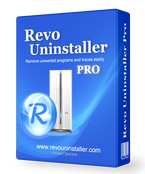






.jpg)
.jpg)