
Want to share pics, audio, or videos with your friends, but your files are just too big to upload and share? Let File Sizer easily compress (make file size smaller) your picture, audio, and video files. Do you need to convert your media files to another file format? File Sizer has a built-in file converter and compressor. Usage of File Compression: To reduce a file size. For example, to reduce a video file from 5 gb to 1 gb or from 500 mb to 100 mb. Benefits of file compression: Reducing file sizes allows you to have more diskspace on your computer or storage space on your devices (phones, music players, etc). Also enables you to share files easier on the web if your file sizes are smaller. Usage of File Conversion: To convert a file format into another. For example, to convert a file from .FLV to .MOV or from .WMA to .MP3. Benefits of File Conversion: Converting a file to another format allows you to use the file on a different program or device. For example, converting .WMA audio format to .MP3 format so that you can play this type of music file on your android smart phone.

Features:
- Easy to use user interface with drag and drop feature.
- All in one file compressor and converter for video, imgage, and audio files Automatic file sorting. Add a list of media files into File Sizer, and it will automatically sort your files into separate lists of imgages, audio, and video files.
- All in one file compressor and converter for video, imgage, and audio files Run file compressor/converter separately for each media files: imgages, audio, and video files. Or run compressor/converter on ALL of your files at once at the click of a button.
- All in one file compressor and converter for video, imgage, and audio files Easily decide how much to compress a file and let File Sizer automatically configure all the compression/conversion ratio settings for you. Super newbie-friendly to use!
- Compress and convert imgage files in these formats: jpeg, bmp, gif, png, jp2, and tiff.
- Compress and convert video files in these formats: MP4, 3GP, FLV, AVI, MPG, WMV, MOV, and MKV
- Compress and convert audio files in these formats: MP3, WMA, AAC, AMR
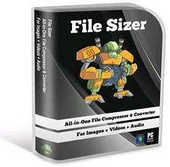






EmoticonEmoticon